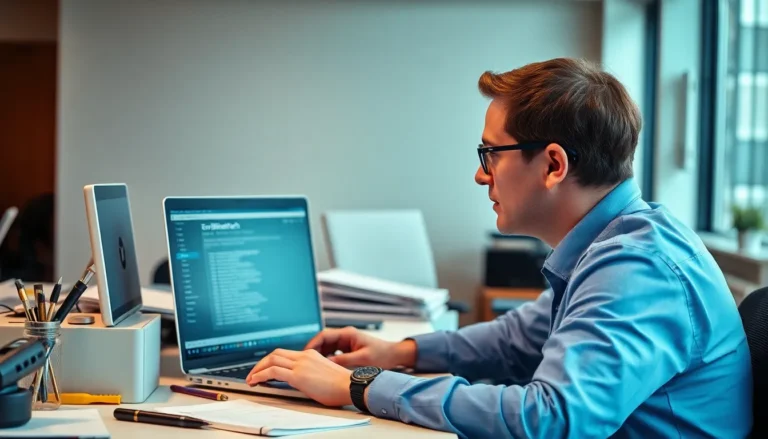In today’s fast-paced digital landscape, no-code platforms have emerged as game-changers for businesses and individuals alike. These tools empower users to create applications and automate processes without needing extensive programming knowledge. As the demand for quick and efficient solutions grows, understanding the differences between various no-code platforms becomes essential.
With a myriad of options available, choosing the right platform can feel overwhelming. Each offers unique features, integrations, and pricing structures that cater to different needs. This comparison will guide readers through the key aspects of popular no-code platforms, helping them make informed decisions that align with their goals. Whether you’re a small business owner or a seasoned developer, discovering the right no-code solution can unlock new possibilities and streamline workflows.
Table of Contents
ToggleOverview of No-Code Platforms
No-code platforms enable users to build applications, automate workflows, and create digital solutions without needing coding skills. These platforms cater to a range of users, from small business owners to seasoned developers, by simplifying software development.
Key characteristics of no-code platforms include:
- User-Friendly Interfaces: Most platforms offer drag-and-drop interfaces that facilitate easy design and application building.
- Templates and Pre-Built Components: Many platforms provide templates and reusable components, making it faster to launch projects.
- Integration Capabilities: They often support integration with popular tools and services, enhancing workflow efficiency and data management.
- Flexibility and Scalability: No-code platforms allow for easy scaling as business needs evolve, accommodating growth without extensive reconfiguration.
Several popular no-code platforms stand out in the market:
| Platform | Description | Key Features | Pricing |
|---|---|---|---|
| Bubble | A visual programming platform for web applications. | Drag-and-drop builder, database support, responsive design | Free tier, premium plans from $29/month |
| Adalo | Focuses on mobile app development with a user-friendly interface. | Component library, real-time data updates | Free tier, paid plans starting at $50/month |
| Airtable | Combines database capabilities with easy-to-use interfaces. | Project management tools, integration options | Free tier, paid plans from $10/user/month |
| Zapier | Automates workflows by connecting various applications. | Thousands of app integrations, multi-step automation | Free tier, paid plans starting at $19.99/month |
As users evaluate their options, understanding the distinct offerings and pricing tiers of these platforms is crucial for making informed choices tailored to specific needs and goals.
Key Features to Consider

Evaluating key features of no-code platforms is essential for selecting the right solution. Consider aspects such as user interface, integration capabilities, and scalability to align with specific business needs.
User Interface and Experience
User interface (UI) plays a crucial role in a no-code platform’s effectiveness. Intuitive designs simplify navigation, while drag-and-drop functionality enhances usability. Platforms like Bubble and Adalo offer customizable templates, allowing for tailored application aesthetics. User experience (UX) impacts engagement; well-designed interfaces foster user satisfaction and retention.
Integration Capabilities
Integration capabilities determine how well a no-code platform connects with other tools and systems. Strong APIs and pre-built integrations can streamline processes and enhance functionality. Platforms such as Airtable and Zapier excel in providing extensive integrations, enabling users to automate workflows and consolidate data across multiple applications. The ability to connect with external services is vital for creating a cohesive digital ecosystem.
Scalability and Performance
Scalability and performance impact a platform’s long-term viability. As businesses grow, they require solutions that can handle increased user demands and data volumes. Reliable platforms like Bubble offer robust performance metrics and scalability options, ensuring applications can expand smoothly. Assessment of load times, uptime guarantees, and support resources is critical during evaluation, as these factors affect user satisfaction and operational efficiency.
Popular No-Code Platforms
No-code platforms offer diverse features catering to various user needs. The following platforms stand out for their effectiveness and user experiences.
Platform A
Bubble serves as a powerful no-code platform that enables users to build fully functional web applications. Its drag-and-drop interface simplifies design and user experience management. Bubble supports extensive integrations with APIs and external services, allowing for seamless data flow. Users benefit from customizable templates and responsive design capabilities. Pricing starts at $25 per month, appealing to startups and small businesses without significant upfront costs.
Platform B
Adalo focuses on mobile application development, providing tools for users to create apps without coding. Adalo’s visual editor helps build user interfaces with ease. The platform offers pre-built components and database management features to streamline app functionality. Its integration with external APIs enhances flexibility in app development. Adalo’s pricing begins at $50 per month, suitable for teams that prioritize mobile-first solutions.
Platform C
Airtable combines spreadsheet functionality with a powerful database, making it ideal for project management and collaboration. Users can create visually appealing databases that integrate multiple data types. Airtable allows automation through its scripting block and integration with tools like Zapier for enhanced capabilities. Its free tier offers essential features, while paid plans commence at $10 per month, catering to organizations of varying sizes and needs.
Pros and Cons of No-Code Platforms
No-code platforms offer distinct advantages and disadvantages, impacting users’ decisions based on their specific needs.
Pros
- Accessibility: They empower individuals without programming skills to build applications, broadening the user base.
- Speed: Users can develop and deploy applications rapidly, reducing time-to-market for projects.
- Cost-Effective: They minimize development costs by decreasing reliance on professional developers, allowing small businesses to allocate resources elsewhere.
- Flexibility: Users can tailor applications to their requirements, enabling quick adjustments as needs evolve.
- Integration: They often support various third-party integrations, simplifying connections between different tools and services.
Cons
- Customization Limits: They can restrict complex customizations, limiting users seeking highly unique solutions.
- Scalability Concerns: Some platforms struggle with handling increased user demands or data loads, potentially leading to performance issues.
- Vendor Lock-In: Businesses may find it difficult to switch providers or platforms once they invest time and resources into a specific no-code solution.
- Security Risks: Relying on third-party platforms raises potential security vulnerabilities, as sensitive data may be exposed.
- Learning Curve: While user-friendly, certain platforms require time to master advanced features, which can be daunting for some users.
Choosing the right no-code platform is a pivotal step for anyone looking to streamline their application development process. With numerous options available each offering unique features and pricing structures it’s essential to align the platform’s capabilities with individual needs.
As businesses continue to grow and evolve the right no-code solution can provide the flexibility and scalability required to meet changing demands. By carefully evaluating the pros and cons of each platform users can make informed decisions that enhance productivity and foster innovation. Embracing the no-code movement not only empowers users but also paves the way for a more efficient digital landscape.